用Jquery做了一个网页阅读百分比指示器,让用户看到页面中阅读了多少内容,相应的就滚动了多远。一般用在网站页面的上沿,显示一条阅读棒。
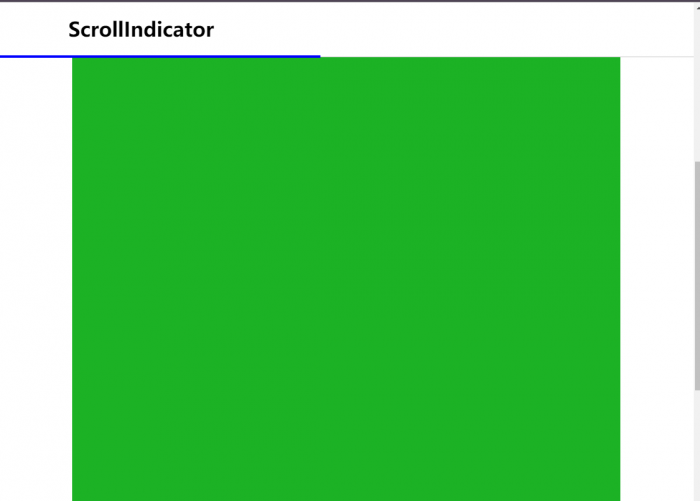
部分用户在你的网页中只停留几秒钟,当用户向下滚动查看内容时,阅读进度条增加了一些用户界面增强功能,有一种暗示用户读完文章的意思。一部分用户会 follow 进度条直到读完全文,就实现了我们的目的,尽可能留存用户,延长用户停留时间。
源文件:
<!DOCTYPE html>
<html>
<head>
<meta charset="utf-8">
<meta http-equiv="X-UA-Compatible" content="IE=edge">
<title></title>
<link rel="stylesheet" href="">
<style type="text/css" media="screen">
header {
position: fixed;
top: 0;
left: 0;
z-index: 1;
width: 100%;
background: #fff;
border-bottom: 1px solid #ccc;
}
.header-proper {
width: 80%;
margin: 0 auto;
}
.scroll-line {
height: 4px;
margin-bottom: -2px;
background: blue;
width: 0%;
}
.content {
padding: 100px 0;
margin: 0 auto;
width: 80%;
height: 2000px;
background-color: #1CB225;
}
.headline {
font-size: 60px;
line-height: 66px;
}
</style>
</head>
<body>
<header>
<div class="header-proper">
<h1 class="logo">ScrollIndicator</h1>
</div>
<div class="scroll-line"></div>
</header>
<div class="main">
<div class="content">
</div>
</div>
</body>
<script src="http://libs.baidu.com/jquery/2.0.0/jquery.min.js"></script>
<script type="text/javascript">
$(window).scroll(function() {
var wintop = $(window).scrollTop(),
docheight =$(document).height(),
winheight = $(window).height();
var scrolled = (wintop / (docheight - winheight)) * 100;
$('.scroll-line').css('width', (scrolled + '%'));
});
</script>
</html>演示:
可以复制源码到https://www.ther.cn/demo/runcode/运行测试实际效果!








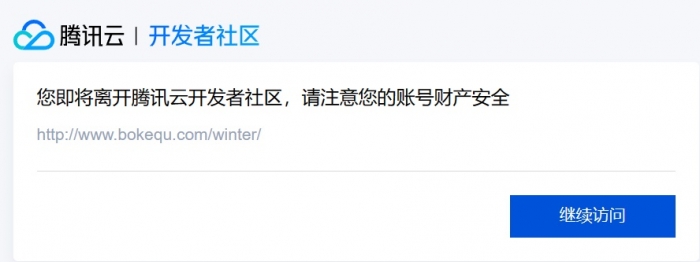
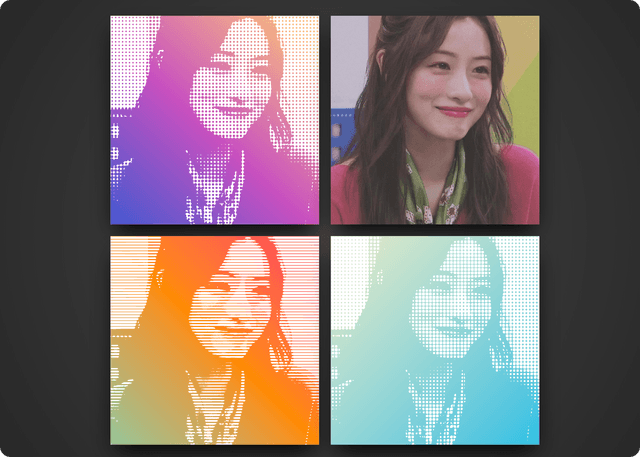




 陕ICP备2024028768号-1
陕ICP备2024028768号-1