本页面展示了一个用纯CSS实现的胖丁气球动画,适合前端开发者学习和参考,展示了如何使用CSS制作复杂的动画效果,提升网页互动体验。
效果图:

源代码:(源码来自网络,仅供学习参考!)
<!DOCTYPE html>
<html lang="en">
<head>
<meta charset="UTF-8" />
<title>胖丁气球</title>
<style>
html {
height: 100%;
}
body {
position: relative;
background: #56ccf2;
background: -webkit-linear-gradient(to top, #56ccf2, #2f80ed);
background: linear-gradient(to top, #56ccf2, #2f80ed);
height: 100%;
margin: 0;
padding: 0;
overflow: hidden;
}
#jigglyBod {
background-color: #fed9eb;
border: 5px solid #fff;
border-radius: 50%;
width: 300px;
height: 300px;
position: absolute;
z-index: -2;
}
#jigglyBod:after {
content: '';
display: block;
background: #fed9eb;
background: -webkit-linear- gradient(#fdeefe, #fed9eb);
background: linear-gradient(#fdeefe, #fed9eb);
border-radius: 50%;
position: relative;
width: 280px;
height: 250px;
top: 10px;
left: 10px;
}
.leftEye,
.rightEye {
background-color: #fff;
border-radius: 65% 50%;
width: 80px;
height: 80px;
position: absolute;
z-index: -1;
}
.leftEye {
transform: rotate(-15deg);
top: 90px;
left: 20px;
}
.rightEye {
transform: rotate(-15deg);
top: 110px;
left: 160px;
}
.leftEye:before,
.rightEye:before {
content: '';
display: block;
position: relative;
background-color: #0e4c63;
border-radius: 65% 50%;
width: 70px;
height: 60px;
transform: rotate(-35deg);
top: 10px;
left: 12px;
}
.rightEye:before {
left: 10px;
height: 65px;
}
.leftEye:after,
.rightEye:after {
content: '';
display: block;
position: relative;
background-color: #1b7e9d;
border-radius: 65% 50%;
transform: rotate(140deg);
width: 60px;
height: 50px;
position: relative;
bottom: 45px;
left: 18px;
}
.rightEye:after {
width: 51px;
}
.leftPupil,
.rightPupil {
background-color: #0e4c63;
border-radius: 65% 50%;
transform: rotate(20deg);
width: 40px;
height: 50px;
position: absolute;
}
.leftPupil {
top: 95px;
left: 52px;
}
.rightPupil {
top: 119px;
left: 190px;
width: 43px;
height: 45px;
}
.leftPupil:before,
.rightPupil:before {
content: '';
display: block;
background-color: #0e4c63;
background: linear-gradient(
to bottom,
rgba(254, 255, 255, 1) 0%,
rgba(221, 241, 249, 1) 64%
);
border-radius: 65% 50%;
width: 20px;
height: 25px;
position: relative;
top: 5px;
left: 14px;
}
.rightPupil:before {
width: 25px;
}
.mouth {
background-color: #000;
width: 50px;
height: 20px;
position: relative;
top: 180px;
left: 90px;
transform: rotate(15deg);
border-radius: 50%;
}
.mouth:before {
content: '';
display: block;
background-color: #fcdff7;
width: 50px;
height: 20px;
position: relative;
bottom: 3px;
border-radius: 50%;
}
#ears {
position: absolute;
}
.leftEar,
.rightEar {
background-color: #fed9eb;
border: 5px solid #fff;
width: 80px;
height: 90px;
position: relative;
border-radius: 20% 50%;
transform: rotate(3deg);
top: 0;
z-index: -3;
}
.leftEar:before,
.rightEar:before {
content: '';
display: block;
background-color: #42474a;
width: 70px;
height: 70px;
border-radius: 20% 50%;
position: relative;
}
.leftEar:before {
top: 13px;
left: 10px;
}
.rightEar {
left: 267px;
transform: rotate(295deg);
}
.rightEar:before {
width: 63px;
left: 6px;
top: 8px;
position: relative;
}
#hair {
position: absolute;
}
.circles {
background-color: #fed9eb;
width: 100px;
height: 100px;
position: relative;
border-radius: 50%;
border: 5px solid #fff;
transform: rotate(70deg);
left: 120px;
bottom: 35px;
}
.circles:before {
content: '';
display: block;
background-color: #fed9eb;
border-radius: 50% 30%;
border: 5px solid #fff;
transform: rotate(-89deg);
position: relative;
width: 90px;
height: 90px;
top: 30px;
right: 2px;
}
.circles:after {
content: '';
display: block;
background-color: #fed9eb;
border-radius: 50% 20%;
border: 5px solid #fff;
width: 60px;
height: 60px;
position: relative;
bottom: 40px;
left: 50px;
}
.block {
background-color: #fed9eb;
border-radius: 50%;
width: 41px;
height: 80px;
transform: rotate(155deg);
position: absolute;
top: -31px;
left: 155px;
}
.block:before {
content: '';
display: block;
background-color: #fed9eb;
width: 30px;
height: 30px;
position: absolute;
bottom: 63px;
left: 9px;
}
.block:after {
content: '';
display: block;
background-color: #fed9eb;
width: 40px;
height: 30px;
position: absolute;
transform: rotate(6deg);
bottom: 38px;
left: 61px;
}
#arms {
position: absolute;
}
.leftArm,
.rightArm {
background-color: #fed9eb;
border: 5px solid #fff;
background: -webkit-linear-gradient(#fed9eb, #fdeefe);
background: linear-gradient(#fed9eb, #fdeefe);
border-top-left-radius: 90%;
border-bottom-right-radius: 90%;
border-bottom-left-radius: 20%;
}
.leftArm {
width: 60px;
height: 60px;
transform: rotate(75deg);
position: relative;
top: 100px;
right: 40px;
z-index: -3;
}
.rightArm {
border-top-right-radius: 30%;
width: 50px;
height: 60px;
transform: rotate(255deg);
position: relative;
top: 105px;
left: 230px;
}
.leftLeg,
.rightLeg {
background-color: #fed9eb;
border: 5px solid #fff;
border-radius: 30% 30% 100% 100%;
transform: rotate(15deg);
width: 45px;
height: 70px;
position: relative;
top: 250px;
left: 60px;
z-index: -3;
}
.rightLeg {
transform: rotate(-50deg);
position: relative;
top: 140px;
left: 230px;
}
.string {
background-color: #ffd1ec;
border: 4px solid #fff;
position: relative;
width: 20px;
height: 20px;
z-index: 10;
border-radius: 30% 0% 60%;
transform: rotate(45deg);
top: 118px;
left: 140px;
}
.string:before {
content: '';
display: block;
background-color: #ffe1f4;
width: 17px;
height: 17px;
position: relative;
border-radius: 100% 10%;
overflow: hidden;
top: 3px;
left: 3px;
}
.string:after {
content: '';
display: block;
background-color: #b0b2af;
position: relative;
width: 2px;
height: 400px;
transform: rotate(-44deg);
bottom: 63px;
left: 150px;
}
#pokeman {
position: absolute;
top: 50%;
left: 50%;
margin-top: 50px;
margin-left: -130px;
animation: jiggly 5s infinite;
transform-origin: bottom center;
}
@keyframes jiggly {
from,
to {
top: 0px;
animation-timing-function: ease-in-out;
}
50% {
top: 100px;
animation-timing-function: ease-in-out;
}
0%,
100% {
transform: translateY(0) rotate(-4deg);
}
50% {
transform: translateY(-25px) rotate(4deg);
}
}
</style>
</head>
<body>
<div id="pokeman">
<div id="jigglyBod"></div>
<div id="ears">
<div class="leftEar"></div>
<div class="rightEar"></div>
</div>
<div id="hair">
<div class="circles"></div>
<div class="block"></div>
</div>
<div class="leftEye"></div>
<div class="leftPupil"></div>
<div class="rightEye"></div>
<div class="rightPupil"></div>
<div class="mouth"></div>
<div id="arms">
<div class="leftArm"></div>
<div class="rightArm"></div>
</div>
<div class="leftLeg"></div>
<div class="rightLeg"></div>
<div class="string"></div>
</div>
</body>
</html>










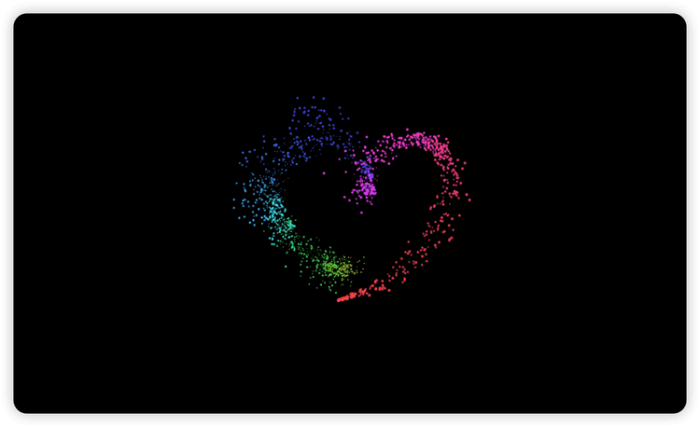

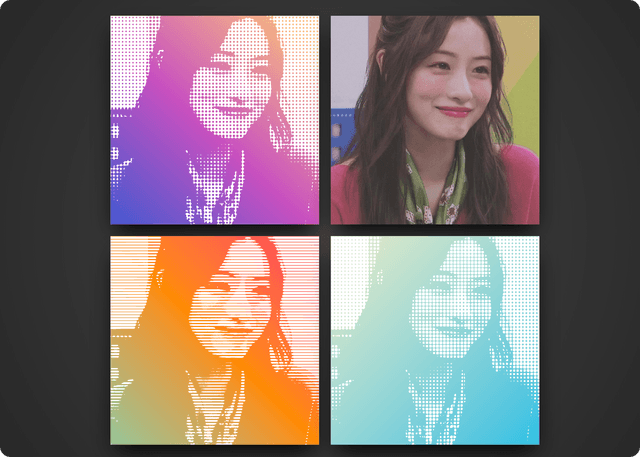
 陕ICP备2024028768号-1
陕ICP备2024028768号-1